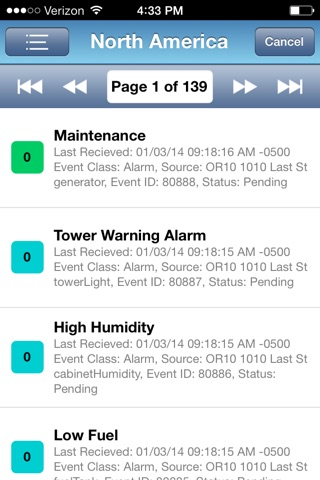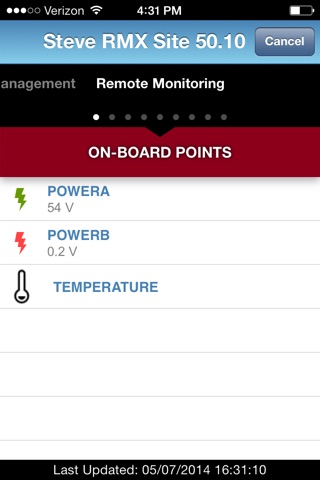Optima Management System
The Optima Management System mobile application provides comprehensive site monitoring, management, and control of a network’s site infrastructure. Remote sites such as cell sites, substations, and remote communication huts and all of its systems (power, environmental, communications, and security for example) can be remotely monitored. Network Operations Center (NOC) users and technicians need a complete view and control of their networks from anywhere, and Optima allows easy access to monitor the functionality of site infrastructure. The Optima mobile application offers visibility and allows real-time updates on issues that negatively impact network availability. This gives immediate operational cost reductions for organizations that need to access, monitor, and manage a large number of sites.
The key features include:
- Performance management
- Event management
- Site management
- Remote access
- Site data collection
Additional Features:
NE Tree:
- Navigate Optima systems hierarchy
- View information by regions, sites or site infrastructures
- View total alarms and breakdown of alarms based on severity per network element
- Mark any network element as a favorite for ease of use and faster navigation
Event View:
- View current Optima events per network element, site, region or for entire system
- Filter events based on severity, status and timeframe.
- View past events
- Acknowledge, Clear and Generate trouble tickets for events
- View events specific to network elements.
Live View:
- View live data for a specific site
Report View:
- View and select list of a available reports on to a given site
- View selected report in full screen
Map View:
- Provides a location based map view for all Optima sites
- Zoom in and out, select and go to a specific site
- Access specific site data from selecting a site pin on the map
Search:
- Search a specific network element by system, region, or site
Follow us on Facebook: http://www.facebook.com/kentrox
Follow us on Twitter: http://twitter.com/#!/Kentrox
Disclaimer: ***IMPORTANT NOTE ***: This application requires connectivity to and valid login credentials on an existing Optima Management Server to function properly. The Optima Management Server must be running in your company network to use this application. Please check with your company’s IT department prior to downloading this application for the best user experience.